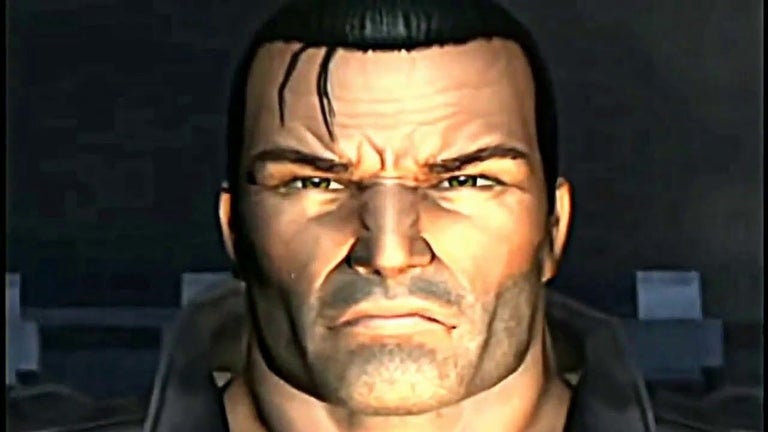SN Launcher - ServiceNow utility tool
SN Launcher is a Chrome extension developed by Cheng Wu. It is a free utility tool designed specifically for ServiceNow users. This tool aims to supercharge the workflow on any ServiceNow instance with its crafted command palette interface.
With SN Launcher, users can easily search and navigate through ServiceNow menus using a fuzzy search feature. The command palette interface provides enhanced unix-like search commands, making it quick and efficient to find what you need.
In addition to menu navigation, SN Launcher also allows users to search and access ServiceNow documentation and Next experience components. This feature is particularly useful for developers and users who frequently need to refer to documentation or work with components.
SN Launcher also offers the ability to search and switch between application scope, providing a seamless experience for users working with multiple applications.
To access the command palette, users can simply click on the extension icon or use the keyboard shortcut Ctrl + Shift + L (Command + Shift + L on Mac). The keyboard shortcut can be customized to fit the user's preference.
One of the standout features of SN Launcher is its shortcuts table.list(do) functionality. This feature allows users to quickly navigate to record lists or pages, improving productivity and efficiency.
Whether you're working on a local development instance or a ServiceNow instance, SN Launcher is always ready for input, ensuring a smooth and uninterrupted workflow.
With its mouse-free navigation and dark mode option, SN Launcher provides a user-friendly and visually appealing experience.
Overall, SN Launcher is a powerful utility tool for ServiceNow users, offering a range of features to enhance workflow efficiency and productivity.